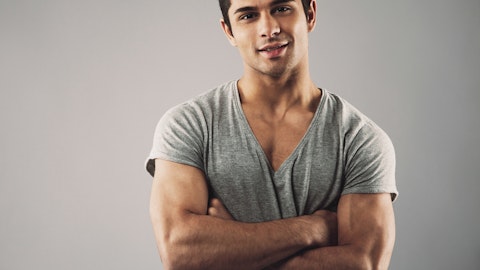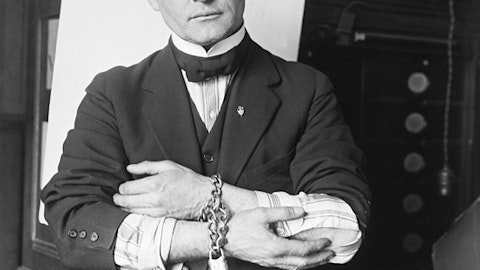5. Text editor
Google Docs (4 stars, 21.8K reviews) and Microsoft Office Online (4 stars, 600+ reviews)
We picked two options for the text editor since these are both so popular as a general rule. Both Google and Microsoft offer a wide range of tools, including a text editor, spreadsheet, presentation tool and more. Since we’re focusing on the text editor this time, we’ve taken into account Google Docs instead of the whole package offered by Google.
Both tools that rank 5th in our list of best Chromebook apps for writing and editing act as a link to the cloud-based editors the two companies have. The added benefit is that you’ll have access to the files you create from any other device, including your phone, laptop, tablet and so on. All you need is to log in to your Google account, which you already have on Chromebook, or with your Microsoft Outlook account on the other.
Then, you get access to the full editor, which includes various font sizes, font types, the regular typographical emphasis (bold, underline, strikethrough, italic), page formation, spacing, bullet points options and more. You can include tables in both apps, pictures, links, and so on. They also come with built-in review tools, like spellcheckers.

wong yu liang/Shutterstock.com