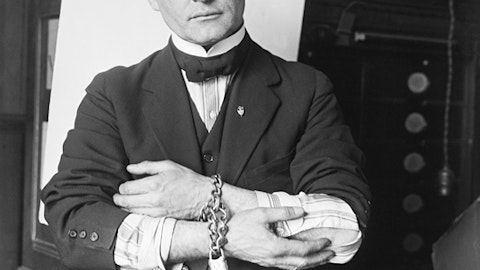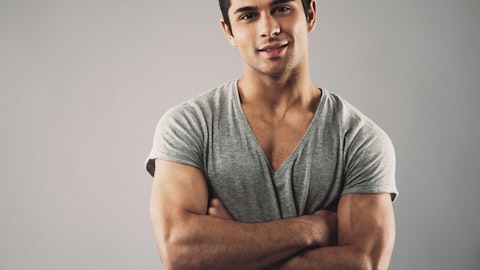4. Text editing
Grammarly (5 stars, 11.9K reviews)
I know, it sounds the same, but it’s not. Once you’ve written a file you can go over it with the built-in spell checkers and so on, but you might also want to have a look at other tools since they offer more.
For instance, the spell checker that comes with Google Docs and Microsoft Word will check to see whether you’ve written something correctly, and it may even notice if your phrasing is off, but it won’t always work.
What does Grammarly add to the table? Well, it takes into account contextual spelling, grammar, punctuation, sentence structure, and style. After analyzing your text, the number 4 in our list of best Chromebook apps for writing and editing offers several options for areas that look off, which you can accept or dismiss. The service is free, although if you choose to pay for the premium version you’ll get even more suggestions and options. At the time of writing, the Premium version of Grammarly costs between $29.95 for a single month and $11.66 per month for the yearly plan. For this money, the service finds structure and styling issues offers alternatives for word usage, provides relevant corrections for more writing situations and more. There’s also callback and email support around the clock and it even works with Microsoft Office, which it doesn’t otherwise.
If you don’t want to pay and the editor you use isn’t supported, you can copy-paste your text into Grammarly’s own editor and you’ll get results. Whether you’re willing to pay to have a top-notch analysis done or not, that’s up to you, but at least you have the option.

GaudiLab/Shutterstock.com