In what seems to be a long time ago, kids would go out and play most of their free time, but nowadays things have changed quite a bit and gadgets are a part of their lives from early on, so we’re going to take a look at the 7 best Chromebook apps for kids.
There are a gazillion apps out there, some good and some bad, as you’d expect. When it comes to children, however, things are always a tad more complicated than that because parents often feel like their offspring shouldn’t be exposed to certain types of content, and that’s a perfectly valid concern.

Therefore, what are the apps that are good for children? Well, they’re educational, they’re not just there for entertainment, although there’s nothing wrong with that every once in a while. If they’re not educational, at least they help the kids do something significant.
We should mention from the get go that Android apps aren’t included. Even though it’s now possible to install Android apps on some types of Chromebooks, they’re not yet widely available so we’re going to skip those for the moment. If you’re interested, however, you could take a look at the 6 best Google Apps for Chromebooks.
For our list of best Chromebook apps for kids today we took a look at Common Sense Media, a site belonging to an NGO that seeks to help guide children in today’s world full of media and technology. The site helps you sort through the apps available for Chromebook, the ages you’re interested in (we chose between 2 and 16) and more, such as pricing structure, genre, subject, skill and topics, for instance.
Without further ado, here are the 7 best Chromebook apps for kids.
7. Quento
Age group – 6+
If your kid is a fan of math, then this one on our list of best Chromebook apps for kids. is the perfect choice for them. What does this app do? Well, it’s a rather fun math puzzle app that gives answers, allowing you to figure out what the question was. You can play the game for free, or you can pay a little sum to unlock a particular mode that enables players to resolve the puzzle by doing math with four numbers, not just two or three. This app has an educational value and it’s easy to figure out how to play.
An example, you ask? Well, you have to figure out which path to take between the five numbers and four symbols to give you the required result of… eleven, let’s say. Then, you’ll have to figure out how out of three numbers you can get to a certain result. It’s extremely simple to figure out and fun to play, although it could get a bit challenging for smaller kids.

6. Pinterest
Age group – 14+
A lot of parents are already familiar with Pinterest, the number 6 in our list of best Chromebook apps for kids, since this platform has been a sensation for quite a few years now. Basically, this can be used as an inspiration board for everything under the sun. Whatever craft your child is interested in, there’ll be a board about it. Are they looking for a new haircut style? There are plenty to choose from. Are they looking for ideas for their science project? I’m pretty sure there’s something there too. The app isn’t suitable for little children, however, since they may encounter some nudity, and so on, like you’d expect on pretty much any type of social media.
This is a great tool to work with, create different boards. They can get inspiration for whatever they’re working on at school, for the school prom or for what next costume to wear for Halloween. There are plenty of do-it-yourself things to pin, and those are great for the creative kids who always seem to find something to do with their hands, whether that’s to improve the way their room looks or for a present for their friends.

Chaikom/Shutterstock.com
5. IXL – Math & English
Age group – 8+
Whether we’re talking about little kids in preschool or high school students, there’s something in IXL – Math & English to help you out. This is pretty much a comprehensive tool to help kids practice their math skills from a very early age, even if that means sorting buttons on a screen. There is also the other part of the app that enables kids to practice their language arts from the second grade through the tenth.
Given the complexity of the app that’s up next in our list of best Chromebook apps for kids, it’s really no surprise that to gain access to the full app you need to create an account and pay some cash in the form of a monthly or yearly subscription. This may be something some people aren’t willing to do, so you’ll have to try it out and see if it’s worth it for you and your family.
The fact that it’s something you have to pay for may deter many people, especially since these are Chromebook users, people who are most likely also Android users. As many studies have shown before, Android users are used to using free apps and games, while, on the other side of the fence, there are the iOS users who are more likely to pay for content. However, in favor of this app, it provides some pretty cool features that are surely going to help your child quite a bit.

Olesya Feketa/Shutterstock.com
4. Duolingo
Age group – 11+
We are continuing our list of best Chromebook apps for kids. with Duolingo that is, hands down, one of the best apps there is. Why? Well, that’s easy. You can learn a new language in a few easy steps with the help of an app on your phone, tablet or Chromebook. This is a great tool for students of all ages and adults too. You can pick from one of the many languages it offers – English, Spanish, French, German, Italian, Portuguese, Dutch, Irish, Danish, Swedish, Russian, Ukrainian, Esperanto, Polish and Turkish — and have fun. You’ll be able to practice speaking, reading, writing and listening skills while playing a fun game. You start slow and build your way up to more complicated lessons.
This is an extremely awesome thing to have since it’s somewhere in between learning on your own how to speak a foreign language and having a tutor. You don’t pay a hand a leg for lessons, but you still get some help to guide you through it all.

3. Evernote
Age group – 13+
Whether you’re a kid or an adult, Evernote, the next one in our list of best Chromebook apps for kids will help you out. How will it do this? Well, it will organize your life. Have a list of things to do? Write it down. Want to take a note about something that popped into your mind? Have at it. Want to save an image, a sound bite or a link to a cool site you found? Use Evernote.
The tool enables you to create separate notebooks, tag notes, and more, including color-coding and highlighting. In short, it offers everything you may need to keep your life as organized as possible.
It can be quite a useful tool for those kids that like to surf the Internet and save loads of articles and pages for future reference. For instance, when they have a more complicated paper to turn in, one that requires plenty of research, they can create a notebook and save everything there, including their personal notes, the way they want to organize everything in the paper and so on.

2. Where’s My Water
Age group – 6+
This time it’s not just an app, but a puzzle game. Thankfully, little kids have a lot to learn even from an app like this. How? Well, the puzzles urge players to clear obstructions from a sewer system with the goal of bringing clean water to Swampy, an alligator that really wants to take a shower.
There’s a story behind the game and it’s fun to unveil it as you play level after level. It’s a great way to get the kids thinking, planning and using logic to solve each puzzle. Playing this type of games can push kids to get interested in other similar tools, in puzzles and other types of apps where they have to use logic to solve the riddles, and that can only benefit them as they develop their thinking.

1. BrainPOP Featured Movie
Age group – 8+
And we’re finally at the top of our list. This is an app that is straight out educational. It provides daily films to help kids learn something new every day. The content changes every day, but older things are archived so if you don’t log for a few days you’d still be able to find past content.
The animated documentaries that are presented in the app touch a variety of topics, including astronomy, animals, illness, art and more. Each documentary is followed by a quiz, so this should help kids practice paying attention and understanding what they’re watching. While it may not necessarily be targeted to young children, there’s no harm in having them see the documentaries anyway as it should awaken their curiosity even more.
That being said, these are the 7 best Chromebook apps for kids.
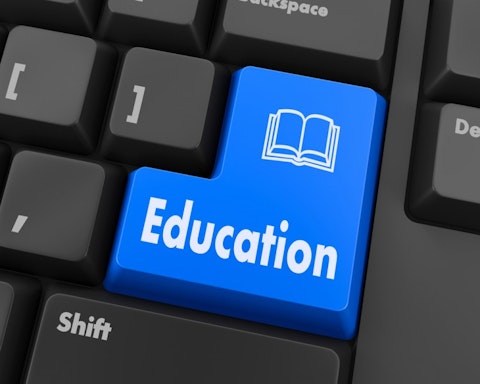
Sarawut Aiemsinsuk/Shutterstock.com





