Students nowadays have the best and most number of tools at their disposal, but there are just too many of the same kind. How do you pick which works best? This is why we have compiled this list of 15 Chromebook Apps for Students. A few years ago, Google, owned by Alphabet Inc. (NASDAQ:GOOG) decided to step up its game by launching their own laptops which run on exclusive software. The company’s Chromebooks have recently been on the rise, and it’s thanks to one very special feature: it runs on the web browser, Google Chrome. Unlike regular run-of-the-mill laptops running on Windows and Mac operating systems, a Chromebook runs on the Chrome OS. This operating system’s primary function is its web browser, Google Chrome –that which most users favor over the classic Internet Explorer.
For students who need an efficient laptop without all the extra technicalities and features they won’t use, our top list of Chromebook apps for students will help you decide. They are also designed to be student-friendly, as some schools are already known to utilize the product. If you love this feature, you might also be fond of these 7 best Chromebook apps for College.
Some notable features students will find beneficial in a Chromebook:
a. a very quick start-up;
b. does not generate heat;
c. compact and light (the ideal size to fit in your stylish school satchel); and
d. are much more affordable than a regular laptop, especially when you’re looking to get one which boots up immediately for note-taking in class.

Copyright: rvlsoft / 123RF Stock Photo
By removing additional and unnecessary technical specifications, Chromebooks allow students to utilize the Chrome browser’s applications. Without the heavy duty machinery and additional weight, users can expect swift and smooth navigation, and experience little to no lag to occur while browsing through the web on a Chromebook.
Here’s the catch: it does not use Microsoft Office, Paint, Adobe, or any other programs under Windows and Mac operating systems. We might be used to these softwares, but the Chrome OS runs just as smoothly (more similar to Windows). Instead, users can completely depend on Chrome’s applications, many of which are free to download at the App store.
Similar to Apple Inc (NASDAQ:AAPL)’s app store, Google’s has practically everything you need to utilize schoolwork. Applications we normally see on Chrome can act independently without the programs that rely on Windows and macOS. Despite how some may require internet connection, selected apps have an offline mode
Google Docs is has been a long-time Chrome application which users find most dependable. For Gmail users, Docs is a tie-in for viewing or editing attached documents. For anyone new to it, Google Docs is exactly like Microsoft Word and has all its features – except you won’t have to worry about forgetting to save your work, which occasionally happens to the best of us. Even without internet, the Chromebook retains all your writing in the cloud, relieving you of your “Did I forget to save?” anxiety.
Other related apps are Google Slides and Sheets, which act as stand-ins for PowerPoint and Excel, respectively; these, too, automatically save your progress.
Having said that, here are 15 best Chromebook apps for students, which will fully support you and your academic pursuits.
15. Desmos Graphing Calculator
Ah, Geometry. All that graphing takes its toll, especially when a sudden realization there was a miscalculation on your end, and now you have to grab another sheet to create a whole new draft because you’re using ink.
Features: graphing; sliders; tables; statistics; and a scientific calculator.

Image Credit: Pixabay
14. GeoGebra Classic
Next in line in the list of 15 best Chromebook apps for students is another graphing application in case you didn’t like the previous one. It also has a calculator installed like Desmos, ensuring no miscalculation on your end!
Features: 3D graphing; geometry; spreadsheets; CAS (computer algebra system); and also features Probability solving.
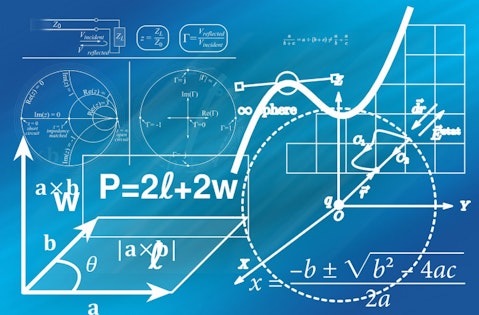
Image Credit: Pixabay
13. My Study Life
A simplistic planner/organizer application used to set up schedules for class (or any event, really), as well as tacking on reminders and setting up deadlines. It can track your tasks, store offline data in the cloud, manage classes, has a sharing feauture, and can manage classes’ schedules.

Rawpixel.com/Shutterstock.com
12. IXL
On the 12th spot in the list of 15 best Chromebook apps for students is IXL. This app produces specialized quizzes that you can take depending on your year level in many different subjects, making it incredibly useful in the long run.

Eiko Tsuchiya/Shutterstock.com
11. Quizlet
Incredibly useful for training in self-studying, this app has over 50 different ways to test your test-taking skills.
Quizlet has over 50 million free tests and six study modes (Flashcards, Scatter, Speller, Learn, Test, and Space Race). It is also available in 18 languages; and has a feature where users can compare scores with others.

RoSonic/Shutterstock.com
10. Kami
A reliable PDF viewer, it takes the place of Adobe Reader from our post-Chromebook lives. It also has basic tools available for editing PDF file which are free. Upgrading costs a mere $2 a month for additional tools and features.
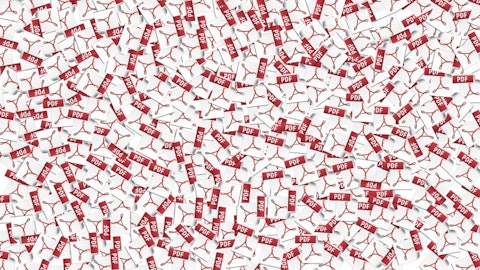
Image Credit: Pixabay
9. Pixlr Editor
A very handy photo app that has all the basic essential tools for editing photos. The online app also functions similarly to Adobe Photoshop, except its installation runs a lot smoother.

Image Credit: Pixabay
8. Google Hangouts
This application provides free, instant messaging, chatrooms, and video calls for group video conferences with other computers with Hangouts installed.

Copyright: dolgachov / 123RF Stock Photo
7. Biodigital Human
The seventh app in the list of 15 best Chromebook apps for students is Biodigtal Human. A highly interactive app that lets you explore a simulation of the complete anatomy of the human body.
Featuring free editing tools, interactive 3D scrolling, zooming, and panning, dissecting objects, adding or removing layers (of the body), and custom quizzes.
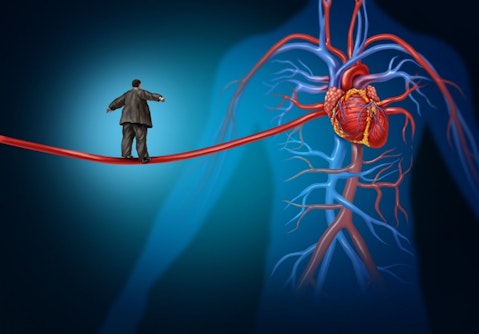
Copyright: lightwise / 123RF Stock Photo
6. Duolingo
For those interested in taking up a new language, Duolingo is an interactive and educational language-learning application. Currently, they feature French, Spanish, Italian, German, Portuguese, and English.
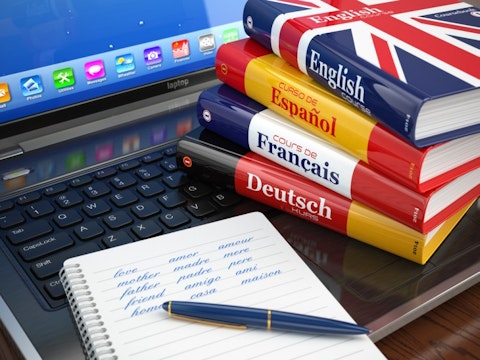
Maxx-Studio/Shutterstock.com
5. Chrome Remote Desktop
Making it to the top 5 of our Chromebook apps for students is the Chrome Remote Desktop. This enables the user to show or connect their Chromebook to different computers.

Copyright: rawpixel / 123RF Stock Photo
4. MS Office Online
Some classes may still require the .docx format, and while Chromebooks do not have Office, Microsoft Corporation (NASDAQ:MSFT) provided an app for conversion purposes.

dennizn/Shutterstock.com
3. Evernote
Another app on the list of 15 best Chromebook apps for students is Evernote, a writing application that’s perfect for taking down notes extensively. It allows you to add and customize photos, audio files, and lists to your notes.

ImageFlow/Shutterstock.com
2. Pocket
An app that acts as a bookmark. Just copy and paste a link and your article or video is saved, making it available for offline viewing. It also sponsors articles, ranging from scholarly and academic to blog-worthy articles.

szefei/Shutterstock.com
1. StayFocusd
And the top spot in our list of 15 best Chromebook apps for students goes to StayFocused! This app helps users (especially students) by limiting web access to keep them from being distracted, hence the name.

Sanzhar Murzin/Shutterstock.com
These are the 15 best Chromebook apps for students. Of course the list may include many other apps that some students might find useful, depending on their needs, but these are among the most popular.





