Which are the best Android apps to install on Chromebook? It’s been a few months since Google announced its plans to bring the Google Play Store to Chromebook, effectively allowing users of the Chrome OS to play around with apps that were previously designed for Android users only, so we’ve decided to take a look at the most interesting Android apps for Chromebook users.
Now, you should know that not all Chromebooks support Android apps and the company has previously released a full list of Chromebooks that will support such apps from the get go, such as Asus Chromebook Flip, Aces Chromebook R11 / C738T and Google Chromebook Pixel, and a longer list of devices that are scheduled to work with Android apps later this year or in 2017, with no strict timeline provided.

Ditty_about_summer/Shutterstock.com
Installing Android apps to your Chromebook isn’t that difficult a job. In fact, you just have to install the Google Play Store to get things going, which is already available for the above-mentioned devices. First, you’ll have to make sure the Chromebook software is up to date and that you’re running OS version 53 and up. Then, you have to sign into the Google Play Store, tap the status area, go to Settings and to the intuitively named area “Google Play Store.” There, you’ll have to check the box to enable getting this app on your Chromebook and then get started. You’ll then pretend to read the Terms of Service, sign into your Google account again and enjoy the new icon that appeared in your launcher.
By firing up this app, you’ll be able to further install Android apps on your device, including games. And speaking of games do check our 8 best Chromebook Google apps for gaming, also. Of course, don’t expect all apps to work perfectly, but most will. It will be like you have another mobile device.
So, what apps should you install? Well, we went around the Internet for a stroll and found several sites talking about this exact issue. We took those into consideration, noticed how often they repeated across these sites and then checked which had the best and most reviews to order them better. Without further ado, here are the 10 best Android apps to install on Chromebook.
10. Adobe Photoshop Lightroom
Mentions – 1
Reviews – 66K+
Created by the folks over from Adobe, this one on our list of best Android apps to install on Chromebook is a great app if you enjoy altering the way your pics came out in order to get the best results. This is for all those times when you took a picture that didn’t quite turn out the way you wanted it to, because the lighting was bad, or the camera was just not good enough to capture the breathtaking fall colors, for instance.
The app offers one-tap presets, advanced adjustments for those with a deeper knowledge of image adjusting, and tons of editing options. There’s also an in-app Adobe camera which you can use quite easily. Lightroom can further be used to share photos via various social sites and more.

9. Microsoft Office
Mentions – 1
Reviews – 479k+
In order to use Microsoft Office on a Windows device you pretty much have to pay loads of cash. Luckily, it’s free to use on your smartphone, even for Android users. Moving this app to your Chromebook will give you the chance to use Microsoft Word, for instance, on a proper screen, with a proper keyboard that you won’t hate for misspelling something every other second.
Microsoft Office Mobile doesn’t just include Word, but also Excel and PowerPoint, which is great. Plus, using these from your laptop, rather than your mobile device, seems a bit easier. There are plenty of features available, including the possibility to back the files directly into the cloud, which then makes them available to any device you’re logged into your Microsoft account on.

tanuha2001 / Shutterstock.com
8. Kindle
Mentions – 1
Reviews –614k+
We are continuing our list of best Android apps to install on Chromebook with Kindle, that is one of the best reading apps out there. It should be, right? Given how Amazon’s Kindle is one of the best e-book readers on the market and since the namesake app offers a similar experience, it was bound to be one of the better options you have. Unfortunately, Kindle is only available for mobile devices, Mac and Windows, which means your Chromebook is left without.
No more! Now that Android apps can be installed on (most) Chromebooks, it was obvious that the Kindle app would be on the list of those best Android apps to install. By logging into your account, you’ll be able to read all those books in your library, open other e-books and so on. So, if you feel like taking a break from squinting at your smartphone while reading, give this one a try.
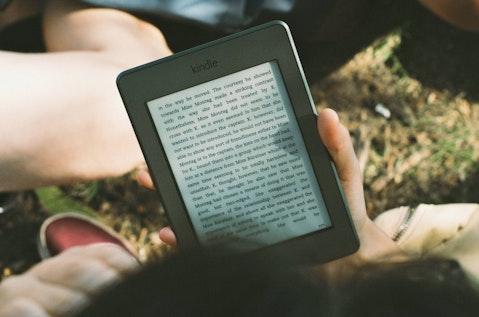
7. Firefox
Mentions – 1
Reviews – 2.5+ million
Sure, you’ve already got Chrome, but if you’re secretly a Firefox fan it might be nice to be able to install that one too, right? Well, like most other software out there, there’s no option for Chrome OS because even with the growing market cap there still aren’t as many users as for Windows or Mac, for example. And that’s ok, to some extent since committing to getting a Chromebook pretty much means selling your soul to Google for good.
But now there’s an option to get Firefox that ranks 7th in our list of best Android apps to install on Chromebook, on your laptop too since you’ll have the Android version available. And that’s great. A little bit of competition hasn’t harmed anyone (too much), and you may sometimes need an alternative to Chrome, like when certain pages will refuse to load, and you just need a different browser to try it out on.

6. Duolingo
Mentions – 1
Reviews – 3.4+ million
Learning foreign languages is always fun to do, and it’s beneficial to you too. Duolingo, the next one in our list of best Android apps to install on Chromebook, has made a name for itself as being one of the top apps in this department by teaching you how to speak an array of languages in a fun way via this app. The languages available are English, Spanish, French, German, Italian, Portuguese, Dutch, Irish, Danish, Swedish, Russian, Ukrainian, Esperanto, Polish and Turkish thus far.
If you don’t feel like using your mobile device for this, then this is the best option you have. Plus, you won’t have to keep switching between the Duolingo app and your browser for various queries you may have and risk the device freezing, for instance.
5. Instagram
Mentions – 1
Reviews – 34.8+ million
There have been some issues reported regarding installing the Android version of Instagram on Chromebook, but they’ll hopefully get fixed soon. If not, you can look for ways to bypass the issues, but it involves installing the APK directly to your laptop, which may be more than some are willing to do.
Until then, however, we can dream of having Instagram, the number 5 in our list of best Android apps to install on Chromebook on Chromebook. You’ll be able to check out the latest pictures posted by those you follow, post your own photos and videos, edit the pictures and share multiple photos and videos with your story.

Gil C / Shutterstock.com
4. Overdrive
Mentions – 2
Reviews – 110K+
Up next on our list of best Android apps to install on Chromebook is Kindle’s direct competition. Overdrive allows you to borrow e-books, audiobooks and more from your library by using OverDrive. This gives you access to millions of books, especially since there are over 30,000 libraries in the entire world that offer titles from OverDrive.
This means that you’ll be able to use the library for free, and you can officially forget about those late fees since the borrowed book is automatically returned and disappears from your list. You will need, however, a valid account with a library or school that’s on OverDrive’s list, which you can check here.
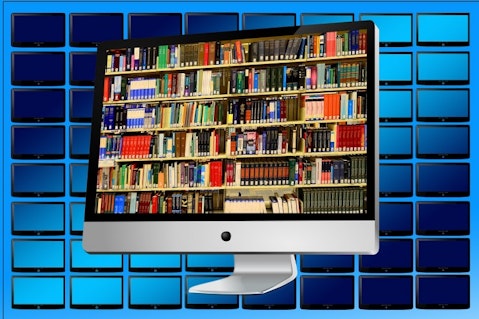
3. Evernote
Mentions – 2
Reviews – 1.4+ million
Up next in our list of best Android apps to install on Chromebook is Evernote, that has long since been one of the most reliable apps out there when it comes to getting organized. What does the app do? Well, you can save everything you need in there and rely on the cloud to make it available to you from any device. That means you can write notes, collect and capture photos and have them all be searchable. Evernote further allows you to create checklists and to-do lists, while taking notes can be done by text, sketch, photo, audio, video and more.
The camera can be used to scan a document, which isn’t necessarily the best option out there when it comes to using your laptop, but it’s still cool to have.

2. Snapchat
Mentions – 2
Reviews – 9+ million
Sure, using Snapchat, the number two in our list of best Android apps to install on Chromebook, on your Chromebook certainly won’t be the same as using it on your phone, but there are advantages, right? Well, for one thing, you’d be able to receive messages from your friends and enjoy their stories directly from the big(ger) screen. You can even take advantage of that laptop camera that you rarely ever use to snap a picture, although it certainly won’t have the same quality or offer the same flexibility as using your smartphone does.
For the most part, however, you’d probably use this app to check out what your buddies are doing, though or to swap between mobile and laptop to see what reactions your latest snapchat got from the recipient.

tanuha2001/Shutterstock.com
1. Skype
Mentions – 3
Reviews – 9.2+ million
Everyone loves Skype, right? If you don’t, you should. It offers free instant messages and free video calls. What more could you want, right? While there are some Google-made options out there, especially some that were recently launched, that service is still gaining traction. Until Google Duo becomes the go-to video chatting app there’s still some ways to go so Skype it is, then.
The Skype app offers quite a few features including the possibility to exchange messages with your friend, to talk to them face to face via video call and even to create group video calls with up to 25 people. In that occasion, using your laptop might be just better since you’ll be able to see the videos a bit better than on mobile.
With that being said, these are the 10 best Android apps to install on Chromebook.






