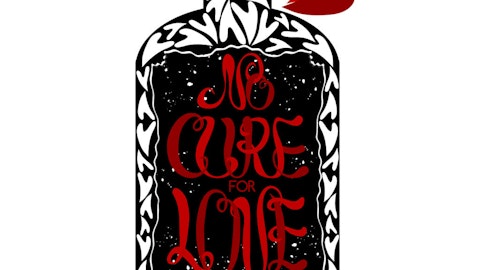Video has become such a core piece to our online habits, whether that means we’re watching videos on YouTube, looking at cooking classes on Facebook or watching movies online, so we thought it would be a good idea to give you six tips about watching Netflix and Amazon Prime on Apple TV.
Why is there even such a need for this? Well, that’s mainly because there seems to be a clash between these companies. Firstly between Netflix, Inc. (NASDAQ:NFLX) and Amazon.com, Inc. (NASDAQ:AMZN)’s Prime Video, and then between them and giant Apple Inc (NASDAQ:AAPL), who would rather you buy movies from its store rather than stream them from these “competitors”.
It all started as a way to get people to stream TV shows and movies for a price, instead of having them buy the products. Ask a monthly fee and give them unlimited access to the contents on your platform. In the end, some will watch a couple of shows, others will stream non-stop – it balances out. Both Netflix and Amazon (AMZN) Prime adopted this business model, until things changed. If you are a Netflix fan, don’t miss our article on 11 Most Successful Netflix Originals.

Copyright: adrianhancu / 123RF Stock Photo
They noticed that people were impatient. They didn’t want to wait for ever before their favorite series to be available online. They didn’t even want to wait for a week to pass before seeing the next episode. So Netflix and Amazon Prime Video got into making their own original series. While they couldn’t control what other producers did, they could control their own shows and not only did they come up with some great concepts, they also released full seasons at once. This has created a whole different kind of entertainment, one that’s updated to the World Wide Web and its impatient users.
On the other hand, Apple TV is a device that was created by the tech giant to act as a digital media player, as well as a microconsole. It is, at its core, a network appliance and entertainment device. It can receive digital data from a number of sources and stream it to a compatible and capable TV.
By connecting it to a TV via a HDMI cable, you can control your device with an Apple Remote or with the help of the Apple TV Remote app that may be installed on an iPhone, iPod Touch, Apple Watch or iPad. The Apple TV comes with the capability of streaming content from a number of sources, including Netflix and Hulu Plus, as well as YouTube, but fails to work with the likes of Amazon Prime Video. Alas, there are solutions.
It should also be kept in mind that Apple’s new TV app doesn’t even include Netflix, letting us see a bit into the future of how things may turn out. While the Apple TV device still comes with the Netflix app, this new app the tech giant has come up with means to encompass some 1,600 video content providers, so leaving out the biggest name in business isn’t a good indicator for what’s to come.
So, here are tips about watching Netflix and Amazon Prime on Apple TV that we thought you’d find useful.