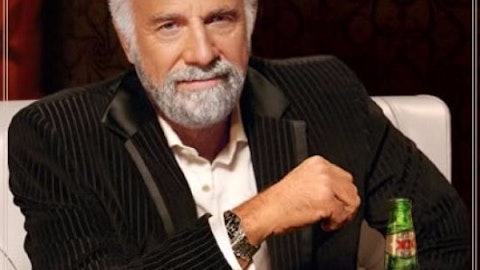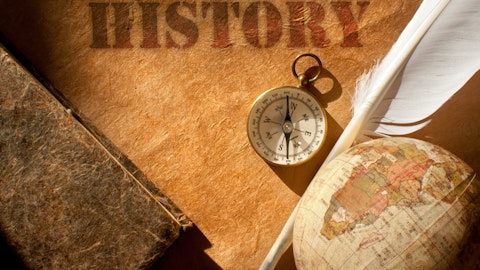4. Presentations
On some subjects, a full presentation is best. If your school provides a laptop and a projector in class, then that’s even better since you can go in front of your entire class and tell them about all the work you’ve put in to present your chosen topic.
You can add text, pictures, videos and other media, depending on what the presentation is about. Play around with themes, add tables and so on. Furthermore, the best part is that if this is a team effort, everyone can jump in with the information they worked on. Every change you make will be logged into the history list, so you know who added what. Plus, comments are also available so if only one person is working on actually putting together the presentations, the rest of the team members can jump in and make suggestions.

Twin Design / Shutterstock.com