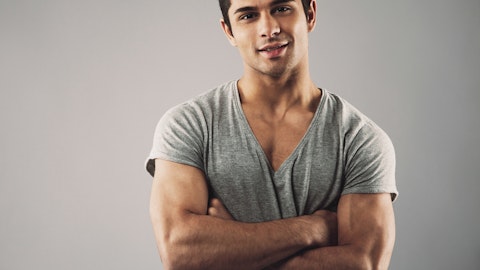An article titled 7 simple ways of making your Windows PC run faster may sound incredibly cliche to you but you would be surprised at the sheer number of people who practice horrible maintenance and end up with a big, roaring box of useless circuitry which they start hating more and more passionately with each freeze or crash. Once you get your PC running smoothly, you could check out our list of the 20 useful websites you should know about to gain even more from your machine. For now, though, let’s look at the problem at hand.
You probably know your own personal computer inside and out or you might think you do. Many people aren’t exactly interested in caring for their PCs quite like they would care for their cars and home appliances and in certain cases it’s not even needed. However, I personally get called on a weekly basis by a family member, a friend or that friend’s friend to check out what is going on with their computer because it “has been acting strange a lot these past couple of weeks”. The problem here is twofold. While many people don’t even imagine tinkering with their hardware, a lot can be said about the software side of the matter and how irresponsibly we have all handled it at a certain point in our lives. This doesn’t stop at the stomach-churning, blood-freezing browser toolbar gore that your newly acquainted with the worldwide web aunt has going on. Software is not like it used to be, say, ten or even five years ago.

spacedrone808/Shutterstock.com
Developers or distributors will, seemingly by tradition, try to cram as much advertising and intricate, cheeky prompts that try as hard as possible to fool you into accepting them into their products. Maybe it’s a “little bonus” from their affiliates or a full-blown software suite of the cleaner/diagnostic/troubleshooting sort that will constantly get in your face about your PC running slow when it is the sole reason for that. Advertising and pop-ups have become commonplace to the point where it did not surprise me that while I was writing “PC running slow” in the last sentence, my antivirus popped up an advertisement for a “fix” for what it probably believed was my problem. Even if it’s your legitimate software giving you ads and messages for unrelated things or something you’ve installed by accident, know that these things require computing power to do that, especially when they have been developed by a team of not-so-skilled victims of outsourcing. The more your software takes from your PC to do what you don’t need it to, the less you other, smaller, functional part has access to the resources.
On the other hand, some people let things go so stale and packed full of worthless data that their drives “miraculously” fill up and start running into insufficient memory problems. I’ve seen cases with years and years of browsing history and cached internet files from websites that have ceased to exist long ago. People store all sorts of needles information on their computer too, which I first ran into when I was given a computer in which I had to install a new GPU. What I found instead was a folder, divided in about a couple hundred subfolders, each crammed full of pictures of flower, puppies, children and a random combinations of the three. I know this isn’t the case with most people but with this folder slapped straight on the Windows volume, it took about half a minute for the computer to index it so it could be usable.
Unless you are some sort of new breed cyber-hoarder or someone who would let insects form a metropolis inside their computer case, follow the advice below and you’ll be up and running up to speed in no time.