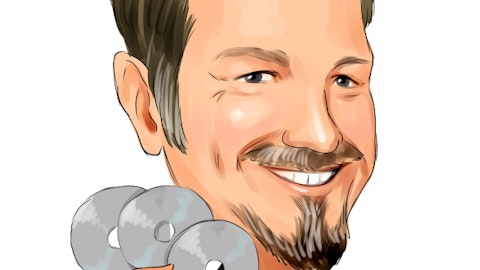Artificial intelligence is the greatest investment opportunity of our lifetime. The time to invest in groundbreaking AI is now, and this stock is a steal!
The whispers are turning into roars.
Artificial intelligence isn’t science fiction anymore.
It’s the revolution reshaping every industry on the planet.
From driverless cars to medical breakthroughs, AI is on the cusp of a global explosion, and savvy investors stand to reap the rewards.
Here’s why this is the prime moment to jump on the AI bandwagon:
Exponential Growth on the Horizon: Forget linear growth – AI is poised for a hockey stick trajectory.
Imagine every sector, from healthcare to finance, infused with superhuman intelligence.
We’re talking disease prediction, hyper-personalized marketing, and automated logistics that streamline everything.
This isn’t a maybe – it’s an inevitability.
Early investors will be the ones positioned to ride the wave of this technological tsunami.
Ground Floor Opportunity: Remember the early days of the internet?
Those who saw the potential of tech giants back then are sitting pretty today.
AI is at a similar inflection point.
We’re not talking about established players – we’re talking about nimble startups with groundbreaking ideas and the potential to become the next Google or Amazon.
This is your chance to get in before the rockets take off!
Disruption is the New Name of the Game: Let’s face it, complacency breeds stagnation.
AI is the ultimate disruptor, and it’s shaking the foundations of traditional industries.
The companies that embrace AI will thrive, while the dinosaurs clinging to outdated methods will be left in the dust.
As an investor, you want to be on the side of the winners, and AI is the winning ticket.
The Talent Pool is Overflowing: The world’s brightest minds are flocking to AI.
From computer scientists to mathematicians, the next generation of innovators is pouring its energy into this field.
This influx of talent guarantees a constant stream of groundbreaking ideas and rapid advancements.
By investing in AI, you’re essentially backing the future.
The future is powered by artificial intelligence, and the time to invest is NOW.
Don’t be a spectator in this technological revolution.
Dive into the AI gold rush and watch your portfolio soar alongside the brightest minds of our generation.
This isn’t just about making money – it’s about being part of the future.
So, buckle up and get ready for the ride of your investment life!
Act Now and Unlock a Potential 10,000% Return: This AI Stock is a Diamond in the Rough (But Our Help is Key!)
The AI revolution is upon us, and savvy investors stand to make a fortune.
But with so many choices, how do you find the hidden gem – the company poised for explosive growth?
That’s where our expertise comes in.
We’ve got the answer, but there’s a twist…
Imagine an AI company so groundbreaking, so far ahead of the curve, that even if its stock price quadrupled today, it would still be considered ridiculously cheap.
That’s the potential you’re looking at. This isn’t just about a decent return – we’re talking about a 10,000% gain over the next decade!
Our research team has identified a hidden gem – an AI company with cutting-edge technology, massive potential, and a current stock price that screams opportunity.
This company boasts the most advanced technology in the AI sector, putting them leagues ahead of competitors.
It’s like having a race car on a go-kart track.
They have a strong possibility of cornering entire markets, becoming the undisputed leader in their field.
Here’s the catch (it’s a good one): To uncover this sleeping giant, you’ll need our exclusive intel.
We want to make sure none of our valued readers miss out on this groundbreaking opportunity!
That’s why we’re slashing the price of our Premium Readership Newsletter by a whopping 75%.
For a ridiculously low price of just $24, you can unlock a year’s worth of in-depth investment research and exclusive insights – that’s less than a single restaurant meal!
Here’s why this is a deal you can’t afford to pass up:
- The Name of the Game-Changing AI Stock: Our in-depth report dives deep into our #1 AI stock’s groundbreaking technology and massive growth potential.
- Ad-Free Browsing: Enjoy a year of investment research free from distracting banner and pop-up ads, allowing you to focus on uncovering the next big opportunity.
- Lifetime Money-Back Guarantee: If you’re not absolutely satisfied with our service, we’ll provide a full refund ANYTIME, no questions asked.
Space is Limited! Only 1000 spots are available for this exclusive offer. Don’t let this chance slip away – subscribe to our Premium Readership Newsletter today and unlock the potential for a life-changing investment.
Here’s what to do next:
- Head over to our website and subscribe to our Premium Readership Newsletter for just $24.
- Enjoy a year of ad-free browsing, exclusive access to our in-depth report on the revolutionary AI company, and the upcoming issues of our Premium Readership Newsletter over the next 12 months.
- Sit back, relax, and know that you’re backed by our ironclad lifetime money-back guarantee.
Don’t miss out on this incredible opportunity! Subscribe now and take control of your AI investment future!
Subscribe Now!