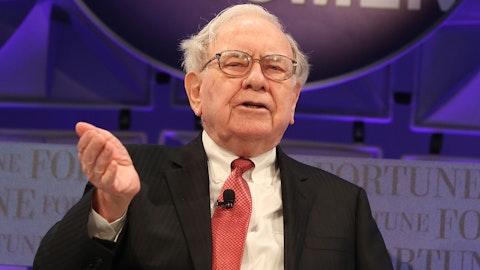Just imagine you’re taking many beautiful sunset photos with your camera, excited to keep them forever. But something goes wrong when you try to put them on your computer! Don’t worry; this can happen sometimes with SD cards. They function as tiny storage chips to store your data files such as videos and pictures, but occasionally, they can malfunction and corrupt your files.
Thankfully, Wondershare Recoverit is the perfect solution. It works like magic, finding and returning your lost files from the SD card. Furthermore, its simple process and straightforward interface make it the top choice for getting your data back without any trouble.
Would you like to know more about SD Card Recovery? Let us guide you through the easy steps of using Wondershare Recoverit to recover data from an SD card.

Essential Things to Do and Avoid for SD Card Recovery
SD card recovery might be invaluable when retrieving accidentally erased or lost data. To increase your chances of success and prevent more data harm, you must proceed cautiously with the recovery process. To assist you in this critical process with ease, let’s go over the dos and don’ts of SD card recovery.
Dos:
– Stop using the SD card immediately to prevent overwriting the lost files.
– Choose reliable data recovery software such as Wondershare Recoverit for a secure and efficient recovery.
– Make frequent backups to spare yourself the headache of losing data during an emergency.
– Use caution when handling the SD card to avoid physical harm, such as bending or moisture exposure.
– After the recovery procedure is finished, confirm the accuracy and completeness of the recovered data.
Don’ts:
– Avoid formatting the SD card immediately; it can erase files permanently. You must use it as a last option.
– Don’t add new data to the SD card; it can overwrite lost files.
– Avoid untrusted recovery methods; they may damage your SD card or compromise data integrity.
– Pay attention to physical damage signs; seek professional help if your SD card is damaged.
– Stay calm; panicking can worsen the situation. Follow a systematic approach to recovery.
Wondershare Recoverit for SD Card Data Recovery
Are you dealing with the distressing circumstance of having data erased or lost from your Micro SD card? Your dependable option is Wondershare Recoverit.
It seamlessly works with Windows 11/10/8/7/XP/Vista and Mac OS 10.10 or newer. If you lost your data by accident, formatting, or a virus, Recoverit can help. It’s dependable for getting back any file from your SD card, giving you peace of mind for your important memories and files. All in all, the program is easy to use and quickly extracts data from Micro SD cards.
Key Features
– User-friendly design for easy navigation and straightforward SD card data recovery process.
– Recover any data files erased, corrupted, or attacked by viruses.
– Supports Windows and Mac operating systems for flexible usage on various devices.
– Swiftly scans your SD card to locate and retrieve lost files efficiently.
– Allows previewing recovered files before saving, ensuring you recover the correct data.
Ready to give it a try? Download the Wondershare Recoverit now and begin your SD card data recovery process instantly!
Using Wondershare Recoverit For Efficient SD Card Recovery
Check out the essential steps to recover your SD Card using Recoverit:
Step 1: Launch Recoverit and choose “External Devices Recovery.” Insert your SD card and click “Start” to initiate.
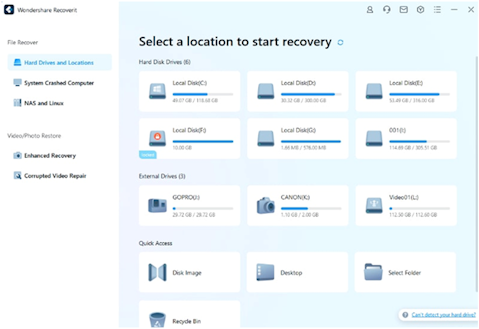
Step 2: Perform a full scan of your SD card to find lost files. You must select “All-around Recovery” for detailed searching.
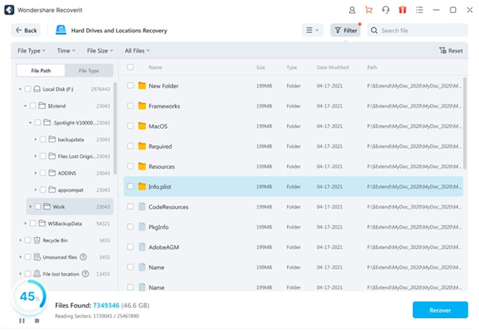
Step 3: After scanning, browse through the recovered files. Select the desired ones and click “Recover” to retrieve them securely, ensuring a final review of images.
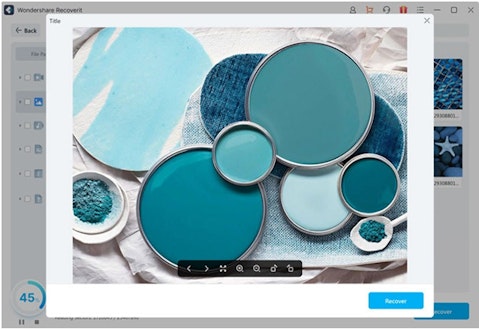
Techniques to Maintain SD Card Performance
Sustaining your SD card’s optimal functionality is essential to guarantee seamless and effective data archiving and retrieval. In addition to the standard precautions against physical damage and frequent backups, there are other things you can do to improve the performance of your SD card. Here are a few best tactics for this:
– Invest in reliable manufacturers of high-quality SD cards to prevent errors and gradual deterioration.
– Format your SD card often to maximize performance; back up your data to avoid loss.
– Don’t fill it to the brim to avoid fragmentation, and keep your SD card operating at its best.
– Use error checking and recover programs to identify and resolve possible problems with the SD card’s file system.
– Reduce the number of pointless read/write operations to preserve performance and extend the life of the SD card.
– Keep the SD card clean to guarantee correct contact and avoid performance disturbance.
Conclusion
In conclusion, Wondershare Recoverit provides an easy-to-use and effective way to retrieve lost SD card data. Recoverit makes retrieving files, videos, and images from your SD card simple. Following this article’s instructions, you may recover your data and enjoy your digital assets without worrying about permanently losing them. Trust in Wondershare Recoverit for hassle-free SD card data recovery whenever needed.
Wondershare Recoverit Free Download:
Click below to download Wondershare Recoverit.
Disclosure: Insider Monkey received compensation in exchange for publishing this article. Insider Monkey doesn’t recommend purchase/sale of any securities. Please get in touch with a financial professional before making any financial decisions. You understand that Insider Monkey doesn’t accept any responsibility and you will be using the information presented here at your own risk. You acknowledge that this disclaimer is a simplified version of our Terms of Use, and by accessing or using our site, you agree to be bound by all of its terms and conditions. If at any time you find these terms and conditions unacceptable, you must immediately leave the Site and cease all use of the Site.